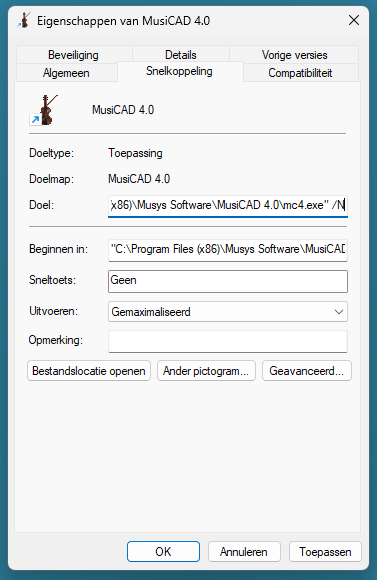FAQ - Errors
- Bar lines in the score are mixed up, and a message keeps coming up "Notes do not fit the bar" while all sizes in all individual parts seem to be correct.
- A few common mistakes:
- 1) A 4/4 rest (whole bar) in a 3/4 time signature may have been used. A whole bar rest must be as long as the duration of a whole bar (in this case 3/4) and can be entered as 2/4 with extension <F6>. You should never ignore error messages about notes that don't fit the beat! Also note some triplet/quintuplet notes (with a small 3 or 5 above a single note) that have -accidentally- crept in with <F5>.
- 2) There is one hard bar line too many or too few in one of the parts of the score.
- When starting MusiCAD, the usual 5 stafflines appear on the screen, but all characters were replaced by other characters such as arrows, stars and I don't know what else. What is going on here?
- When something like this happens, Windows for some reason cannot find the MusiCAD font and replaces the font with something that Windows thinks is closest to it - with the usual lack of results. Shortly after installation it could be that the MusiCAD font is not installed or is not installed properly. If it happens 'spontaneously' the fault seems to lie with Windows; In other documents it sometimes happens that a font that does not belong there becomes visible, but Windows is usually successful in finding a replacement font for text fonts, so it is less noticeable. The first remedy is to close Windows once and restart it. Reinstalling MusiCAD may possibly provide a solution.
- If I want to request a previously requested piece of music again, I get the message that the requested file does not exist! How is that possible?
- This happens if the music is no longer available at the requested location... This is often the case when you open a piece of music from an email program. A copy of the file is then placed in a scratch folder and opened from there. Windows clears out the scratch folder on several occasions, causing the file to appear to have disappeared. Re-open from the email program and then save it in a less temporary location is the remedy.
- I think I pressed the wrong button and now my entire composition seems messed up... What should I do now?
- A few possibilities:
- On the notation bar, undo the last change(s) with <Ctrl-Z> or <alt-Backspace>
- On the main screen, undo the last modification(s) using

- Open a previous backup copy after [File|Open] and choose 'backup' as the file type
- MusiCAD keeps giving an error message 'Should not happen, error=####' what's going on here?
- It depends... These error messages are a message that something is happening that has not been taken into account in the software. In some cases nothing further (visible) happens, in other cases this is the last sign of this MusiCAD session... For more information see: Should not happen
- MusiCAD always gives a message 'initial bracket is missing'. Now what?
- This means that a binding-end-character - or end-bracket - has been seen, without the corresponding opening bracket being present. On the status line you can recognize an end-bracket character by ")" after the note height and note duration: 'A4 1/4 (' followed by 'A4 1/8 )' is the correct notation for two tie notes A. Search the part for ( and or ) with <F2> to correct these types of errors. This message is not always correct for multiple ties (in chords). Under [Preferences|Edit|Match begin & end tie] you can disable this check if necessary.
- MusiCAD keeps giving a message missing repetition sign'. What's going on?
- Repeating dots must be noted correctly in ALL parts, with the only exception being: repetition dots at the beginning of the melody. For each barline with repeating dots on the left, there MUST be ONE barline with repeating dots on the right somewhere earlier in the music. Ignoring this error message always causes problems. In autocorrect mode when changing a score, repeating bars sometimes accidentally end up twice in a part. Check that in case of this error message.
- When starting MusiCAD as I always do, I now get an error message that a file is not found. How do I get rid of that?
- MusiCAD opens the last opened music when started. If this file causes a problem for some reason, you will see this when starting MusiCAD. If MusiCAD gets the /N option on the command line the last opened file will not be opened and you can probably continue as normal. If MusiCAD is started with the desktop icon, you can specify in the properties (right-click on the icon, Properties/Properties under Goal/Target):
- "C:\Program Files (x86)\Musys Software\MusiCAD 4.0\mc4.exe" /N
- So you put /N after what it says. MusiCAD then starts without opening the last file.
- I get error messages when I start MusiCAD...
- If there is an error in the last music used, MusiCAD will reopen this (error-causing music). To get rid of this, it is easiest to click on an other music file in the explorer. On the command line giving the option /N prevents opening the last used file.
- If MusiCAD starts properly after an error message, you can also disable this under [Options|Preferences|Files|Last melody].
- When starting up I get the message "unknown macro" on my screen. What now?
- When starting MusiCAD, the program will try to reload the last opened piece of music. If something is unexpectedly wrong with that piece of music, it can cause problems; a music file with an invalid macro in it will give an error message when starting MusiCAD. If MusiCAD does start after clicking away the message(s), use the green button to reset all settings.
- A completely different possible cause could be an installation on a (company) server where the user files are located in a server folder and this folder is indicated by a name that contains a dollar sign :\\myserver\home$\myname \appdata.
- In MusiCAD 4.1 and later, this last problem no longer appears to occur.
- When opening a certain piece of music I get the message "unknown macro". How do I get rid of this?
- MusiCAD uses macro's in header and footer. If you there use the [Default] button, any incorrect macro's will be corrected.
- When starting MusiCAD I immediately get a should-not-happen error 9998. What now?
- Unfortunately this appears to occur on some computers...
- Remedy: install the beta version from beta.musicad.nl
Automatic parts • Chord symbols • Da Capo • Errors • Header and Footer • Import • Installation • Layout • License • Printing • Scores • Sharps and flats • Sound • Templates • Text • Varia • Website