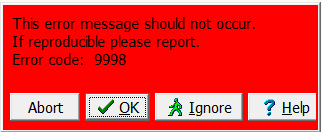9998
Error code 9998 is one of the "should not occur" error codes that MusCAD puts on the screen when something unexpectedly goes wrong and the computer is in danger of crashing. The error code 9998 acts as a kind of 'safety net' and can have many different causes.
Only if there is an exact 'recipe' that reproducibly gives this error code, then that offers a clue to finding out what exactly goes wrong.
Such a recipe could look like:
- open MusiCAD (start fresh)
- open specific music (the cause could partly be due to the music)
- click on fill in (the precise order of actions is important)
- then press a specific key (sequence of actions)
- then press another key (sequence of actions)
- error code 9998 appears.
Without such a recipe, there is very little you can do with error 9998.
When opening
If a music file was opened last and produces such a 9998 error on your computer, you have a problem. When starting up, MusiCAD will always show the last opened file, and if there is an error in that...
Fortunately, the solution can be simple.
In the explorer, go to the folder where the MusiCAD demo music is located.
My Documents\My Sheet Music\Demo\
and click on one of the files as supplied. MusiCAD opens the music, avoiding the previous 9998 error-causing music.
Another option is to open MusiCAD without opening the last file. On the command line you then specify the option /N.
If you specify the /O option on the command line all settings will be reset as they were just after installation.
Reinstalling of MusiCAD is of course also possible. The licensedata is reused from the previous installation.