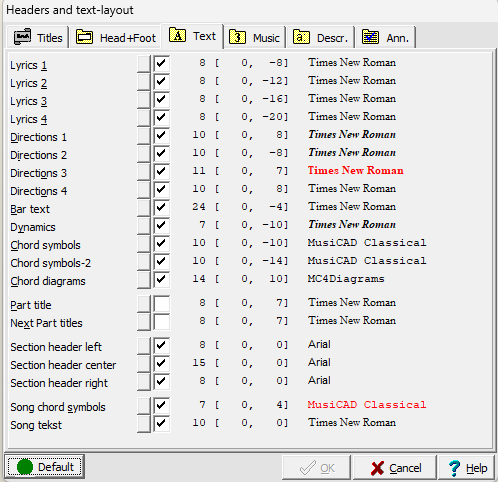Text dialog
(Redirected from Text format)
Using the text dialog from the [Options|Text] you may define position and layout for any of the possible text-types. The button next to the text-description will open the text details dialog to alter text characteristics.
The text dialog shows size, horizontal offset, vertical offset (both in units) and font-name in selected font color and style (bold, italics etc.)
examples • FAQ • header and footer • hotkeys • layout • line distance • macros • new page • new line • note distance • note height • note width • page layout • stick length • staff distance • stick width • templates • text layout • whitespace