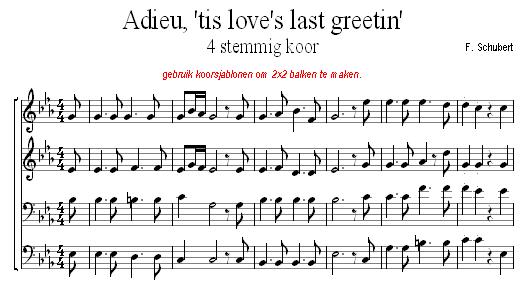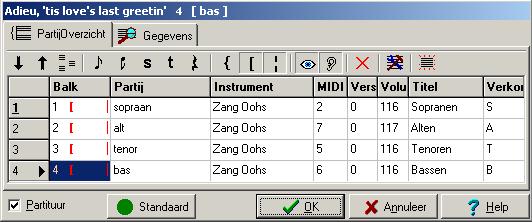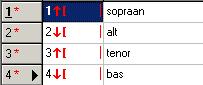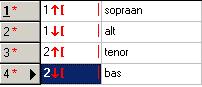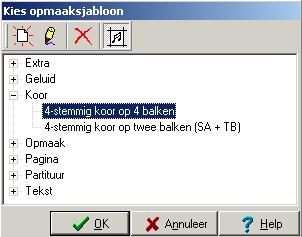Examples - templates
With layout templates you can quickly and easily perform a large number of formatting changes with 1 action. When editing 4-part choral music, it is practical to have each part separately on a stave during editing, while on paper everything should preferably be reproduced on a system of 2 staves.
A practical example based on Schubert's Adieu.
The score overview looks like this:
First the exercise without templates.
What needs to happen is that parts 1 and 2 should be on the top staff with the trebles stems up in the soprano part and down in the alto part. The tenor and bass parts ditto on the bottom staff. Let's deal with the stems first:
Click on the soprano part (or use <Tab>, <![]() > and <Enter> to go there) Then click on
> and <Enter> to go there) Then click on ![]() (or use < ctrl-
(or use < ctrl-![]() >) to move stems up for that part. Do the same for the tenor part. The alto part and the bass part are treated similarly with
>) to move stems up for that part. Do the same for the tenor part. The alto part and the bass part are treated similarly with ![]()
Now merge the soprano and alto parts in one bar. Go to the alto part and press ![]() . Do the same with the bass part. The result should now look like: shown below:
. Do the same with the bass part. The result should now look like: shown below:
Click the [Ok] button and the result in the main screen should look like:
Exactly what was intended, but it does require a lot of actions... It can be done much faster with a layout template.
Click ![]() or use <F2>
or use <F2>
Choose [Choir|4 voices on 4 staves] and <Enter> and everything will be back to the first situation (but with much fewer actions).
enter music • accompaniment parts • part extraction • percussion • piano • score • template use • text • text formatting • from scrap music to sheet music