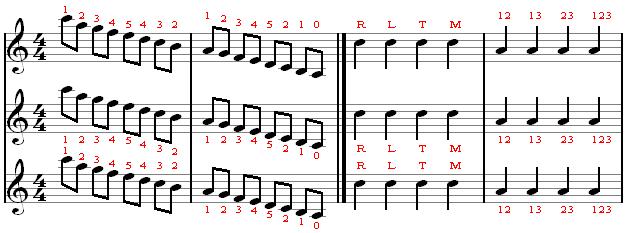Fingerings
Fingerings are one kind of specifying additional information to a note - which finger is to be used for that note.
Fingerings may be placed using the trill-menu or a shortcut <alt-shift-1> - <alt-shift-5>
More generally, fingerings make use of the musicad-syntax: any letter may be used for fingering with a few exceptions:
<alt-shift-6>, <alt-shift-7>, <alt-shift-8> and <alt-shift-9> are used to indicate 12, 13, 23, and 123 as fingering-signs for valved instruments (trumpet etc).
The size, color, font and position are controlled with the text-style fingerings.
The default position of the fingering-symbols (above, below or automated) is determined by part-preference in the part options dialog