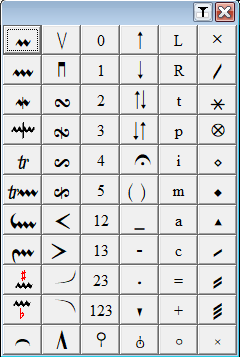Trill menu
Using the trill menu using button ![]() or <Shift-F7> you can add embellishment-signs to notes. Notes can have various combinations of features from the trill menu:
or <Shift-F7> you can add embellishment-signs to notes. Notes can have various combinations of features from the trill menu:
- trill/duration modifier (t)
- accentuation modifier (a)
- note-head modifier (n)
- finger placing (f)
- other (o)
It is - of course - not possible to combine two or more features from one group.
| Shortcut | Symbol | Group | Name |
|---|---|---|---|
| <`> | t | prall | |
| <~> | t | long prall | |
| <m> | t | mordent | |
| <z> | t | turn | |
| <t> | t | trill | |
| <shift-q> | t | staccatissimo | |
| <.> | t | staccato | |
| <shift-L> | t | tenuto / non-legato. | |
| <ctrl-alt-1> | t | roll | |
| <ctrl-alt-2> | t | double roll | |
| <ctrl-alt-3> | t | triple roll, tremolo | |
| <ctrl-alt-f> | n | flageolet (sound) | |
| <ctrl-k> | n | cue note | |
| <ctrl-f> | n | flageolet (play) | |
| <shift-x> | n | percussion | |
| <shift-y> | n | cymbal crash | |
| <shift-z> | n | splash | |
| <>> | a | accent | |
| <shift-n> | a | marcato | |
| <shift-v> | a | up-bow | |
| <ctrl-^> | a | down-bow | |
| <alt-shift-1> | 1 | f | fingers 1-5, L.. R |
| <^> | o | fermate |