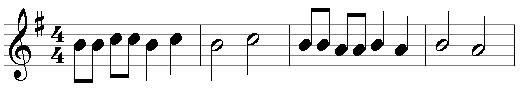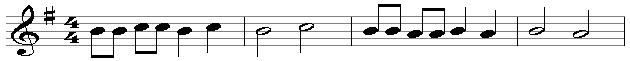Scaling
Scaling is one of the most important format settings. Increasing horizontal scaling makes notes wider, decreasing makes them narrower. Notes look best when horizontal and vertical scaling are close together. Vertical scaling provides note height. Together with note spacing, scaling is one of the most important things to determine the number of pages.
- Horizontal and vertical 100%
- Horizontal and vertical 70%
- Horizontal 120% and Vertical 70%
- Horizontal 70% and Vertical 120%
In addition to the mentioned scaling, the page as a whole can zoom in and out.
Scaling (horizontal and vertical at the same time) is easy in version 4 with the hotkeys <ctrl-+> and <ctrl-> thanks to the associated layout template.