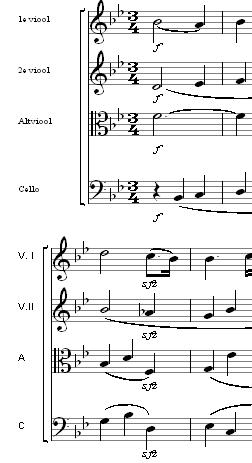Part title
The part title is normally printed by MusiCAD in a score above the first line of each part. In the score overview you specify under 'title' what the desired title should be (possibly also blank). You can just ignore the part name - this is the name under which MusiCAD displays and stores the part internally.
The position of the part title is fixed at the location indicated in the text properties of the part-titles text-type.
To hide part titles, you can uncheck the text display of part titles at the text dialog. If you change your mind afterwards and want your titles back, just re-check the box.
In addition to the full part title, you can also use a short title to mark bars in a score