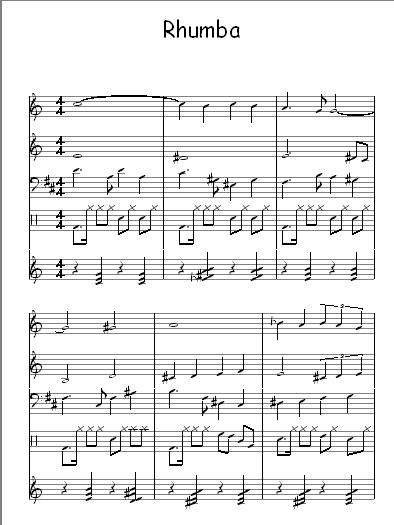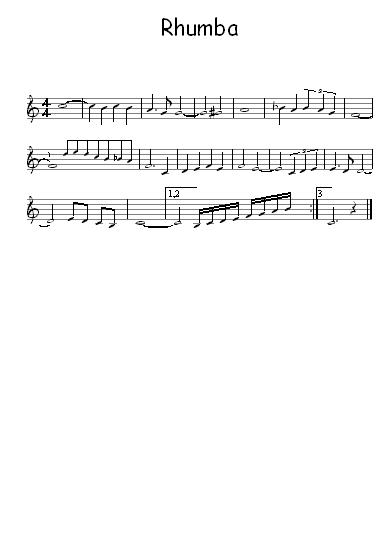Part extraction
You can make a score extract by selecting the desired parts in the score overview.
For simple excerpts of a single part, you can uncheck the '[Score]' attribute. In score view, any multirests are displayed as such. The part name - which is now available as macro - can be used in the header and footer of the score excerpts.
The full score...
...and an excerpt (select 1st voice, 'uncheck' score in score overview)