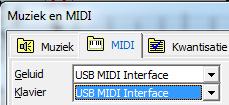Midi adapter
To use a MIDI keyboard or synthesizer with a music notation program like MusiCAD, you need some extra hardware.
With a MIDI adapter it is possible to realize MIDI input and playback.
Computers without a separate sound card usually do not have MIDI facilities ready. You will have to use a 'USB to MIDI keyboard interface converter cable adapter' for this. Such cables are available everywhere on the internet for about 10 euros. The two left plugs go respectively to MIDI-in and MIDI-out of the keyboard/synthesizer, the USB plug in the computer.
Under MIDI setting you then have to select USB-MIDI interface for keyboard to receive keyboard also be processed by MusiCAD. The settings under 'Sound' relate to display. If you have a MIDI keyboard without speakers, you will have to choose something other than MIDI for sound.
It makes no difference to MusiCAD where the MIDI interface is located, as long as it is known within Windows.
If you use external MIDI, you must select the correct MIDI devices for playback and keyboard under MIDI-settings.