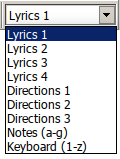Keyboard mode
The preferred keyboard operation mode is selected by means of the keyboard mode button ![]() .
.
The keyboard mode supplies the following possibilities:
- Lyrics (1-4) select text entry mode; any key will start lyrics text entry
- Directions (1-3) select text entry mode; any key will start direction text entry
- Notes (a-g) insert a note for every letter a, b, c, d, e, f and g in the nearest octave.
- keyboard (1-z) use the computer keyboard as midi-keyboard
If the ![]() is not pressed, the computer keyboard is in its default state: <a> to <g> will start chord symbol supply, all other keys have functions as defined in hotkey assignment.
<Enter> will insert a note at the cursor position.
is not pressed, the computer keyboard is in its default state: <a> to <g> will start chord symbol supply, all other keys have functions as defined in hotkey assignment.
<Enter> will insert a note at the cursor position.