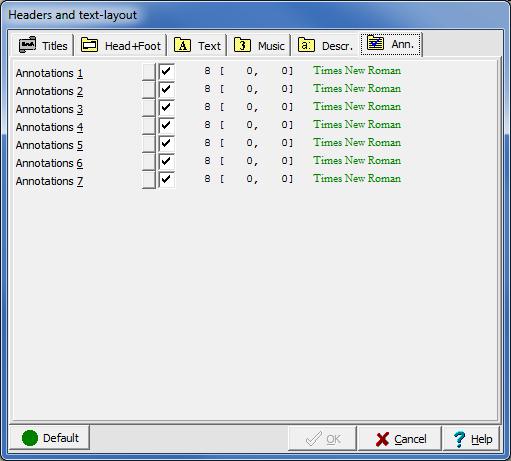Annotations
Annotations or text-notes (as MusiCAD handles them from version 4 onwards) are pieces of text that you link to a piece of music for a certain occasion or your own text-notes. Text-notes - just like notes with pencil or pen - are superimposed on the existing score. A nice thing about text-notes in MusiCAD is that they can easily be made invisible again or completely removed. Text-notes are mainly intended for occasions where you read music directly from the screen of your computer (tablet).
For annotions, think of texts such as
- 'not too fast'
- '2nd time clarinet'
- 'pay attention to conductor!'
You create an annotation by clicking with the mouse on a place in the music or in the headline while pressing one or more of the keys <shift>, <ctrl> or <alt> pressed.
With the key combination <ctrl-shift A> in the main screen you can hide or show all notes (provided that key combination has the relevant .msj file is attached)
Deleting all notes is done with the context menu of the main screen (right click)
| shift | 1 |
| ctrl | 2 |
| alt | 3 |
| shift-ctrl | 4 |
| shift-alt | 5 |
| ctrl-alt | 6 |
| shift-ctrl-alt | 7 |
You can adjust the layout of notes like other texts.