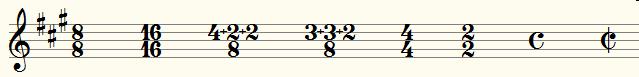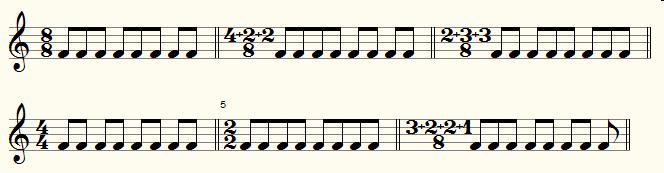Time signature
The time signature determines by means of the two numbers at the beginning of a melody (part) how many notes of a certain duration fit in a measure, where (soft) barlines should go and how notes are combined into clusters.
When creating a new melody you specify the time signature at the beginning of the melody. You can both change the starting time signature afterwards and insert a new time signature (time signature change) with the time signature menu (<ctrl-F9>).
Most "regular" time signatures are already "baked in" in MusiCAD and you do not need to specify further.
It matters quite a bit how you notate a melody; the time signature 3/4 (a 3-part measure) is quite different from 6/8 (a 2-part measure), although both contain 6 eighth notes or 3 quarters.
If the standard for a particular time signature does not apply, such as with compound time signatures, then the time signature can be explicitly notated using a + sign: 2+2+3/8 is also 7/8, but a different distribution than standard 3+2+2/8.
You can simplify the display of compound time signatures by putting a parenthesis after the enumeration: 2+3+3+2)/16 is notated as 10/16.
Along with the chords that can be specified for a melody, the time signature determines the automatic bass/chord part to be generated by MusiCAD; a C chord in 3/4 measure gives rise to the bass line: C 1/4; R1/4; R 1/4; (bass note on first beat). In a 6/8 measure this becomes different: C 1/4; R 1/8; G 1/4; R 1/8; (root and fifth).
Often the notation ![]() (common meter) is used instead of the 4/4 notation. MusiCAD 'knows' you want that notation if you enter an extra zero instead of 4/4: 04/4. The sign
(common meter) is used instead of the 4/4 notation. MusiCAD 'knows' you want that notation if you enter an extra zero instead of 4/4: 04/4. The sign ![]() (divided common meter, cut measure, alla brève) is made with two zeros for the time signature; 002/2. You can specify time signatures that are not in the list yourself by choosing ... and specifying the desired time signature as a fraction, whether or not preceded by 1 or 2 zeros.
(divided common meter, cut measure, alla brève) is made with two zeros for the time signature; 002/2. You can specify time signatures that are not in the list yourself by choosing ... and specifying the desired time signature as a fraction, whether or not preceded by 1 or 2 zeros.
With time signature 1/1 (as well as 2/1, 3/1 etc.), MusiCAD notates without bars for non-metric notation (doïnas, oriental music, Gregorian chant). Before specifying such a bar line suppressing time signature, you must first make sure that all notes within the (invisible) time signature can be displayed; behind the scenes the time signature is still used...
Similar to clefs and keys you can replace the time signature or insert a time signature change. With a score/piano part it is necessary to put the time change in the right place in all parts; MusiCAD uses the time signature of the main part to then correct the bar lines in the score.