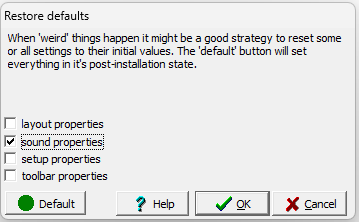Green button
With the green button ![]() on the button bar you can reset some or all settings to a safe/meaningful initial value. If you have experimented with all kinds of options and settings, and you want to return to a reliable initial setting, the green button is something to remember (see also undo)
on the button bar you can reset some or all settings to a safe/meaningful initial value. If you have experimented with all kinds of options and settings, and you want to return to a reliable initial setting, the green button is something to remember (see also undo)
Notation bar
During edit, the green button only restores a number of settings that are relevant during changes:
- mode buttons all off,
- text type
- duration=1/4
Main screen
In the main screen, the green button calls up the following dialog box:
Choose here which parts should be restored to their default settings:
If you want to restore everything to the setting that was set just after installation, use the 'default' button. If 'strange' things keep happening, this is the first action you should take. The command line option /O has the same effect.
After pressing OK, a number of additional checks are performed:
The MIDI volume in the mixer is set to maximum if it was set to zero;
Measure numbering, melody repeat and bar spacing are adjusted if they were inadvertently set incorrectly by an older version of MusiCAD.
If another version of GhostScript was found, you will be asked whether to use it.
See also
- default button in many dialogs.
- frequently asked questions