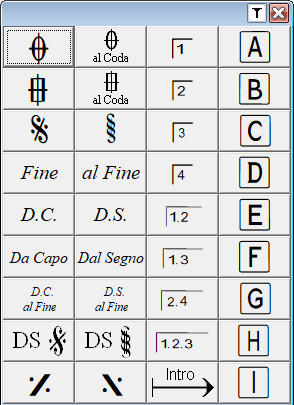Repeats menu
(Redirected from Reprise)
The repeats menu is shown by pressing ![]() on the button bar or shortcut <shift-F6>.
on the button bar or shortcut <shift-F6>.
Several signs all having to do with repeating and shorthand constructions are collected in the repeats menu.
| <alt-1> | Selective repeat (prima volta) | |
| <alt-2> | Selective repeats (secunda volta) | |
| <shift-s> | Segno-sign above staff | |
| <shift-o> | Coda-sign above staff. | |
| <alt-s> | Dal Segno D.S. above staff | D.S. |
| <alt-d> | Da Capo D.C. above staff. | D.C. |
| <alt-f> | fine sign above staff. | Fine |
| <$> | Paragraph sign above staff | |
| <%> | bar-repeat within staff | |
| Intro: start here |
Scoremarkers A to G are also available through the repeats-menu