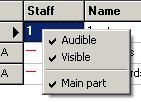Score overview
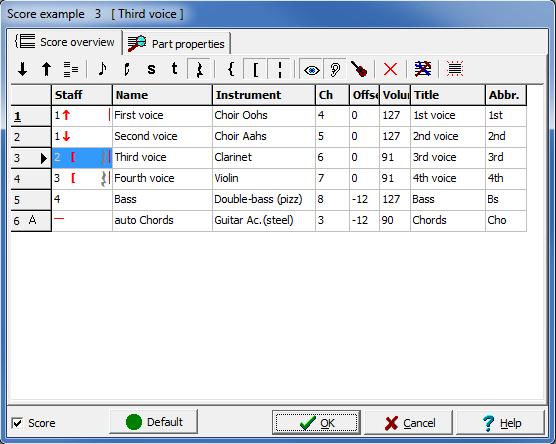
The score overview dialog (<F3> or ![]() ) is the control-center for anything at score-level rather than note-level. This is the place to go to whenever you'd like to change the order of voices, alter instrumentation, combine two voices on one staff, prepare part-extractions and so on.
) is the control-center for anything at score-level rather than note-level. This is the place to go to whenever you'd like to change the order of voices, alter instrumentation, combine two voices on one staff, prepare part-extractions and so on.
The first column displays the part number. The main part is the underscored one. The main part is responsible for bar-lines in all voices, so meter and hard barline placement are to be corrected in the main voice.
The part with an arrow ![]() denotes the current part. By clicking on the first column you can select the current part. The part properties-tab will show detailed information about the current part.
denotes the current part. By clicking on the first column you can select the current part. The part properties-tab will show detailed information about the current part.
Dragging a row using the first column will alter the order in which the parts are displayed within a score see also ![]()
Right clicking will popup a context menu in which you can enable whether a part is visible, audible and main part.
The score check mark at the bottom left of the dialog enables single part view for easy part extraction. As long as score-view is enabled multi-rests will be expanded.