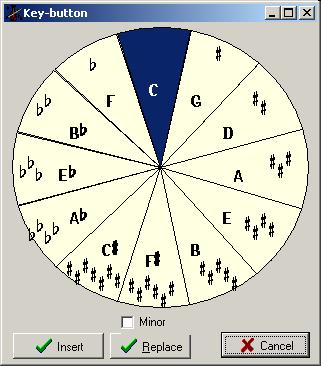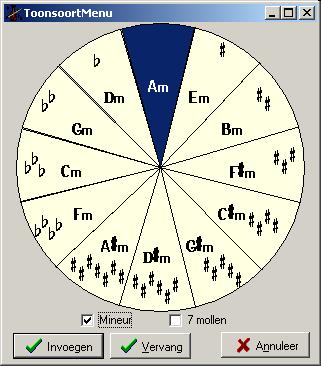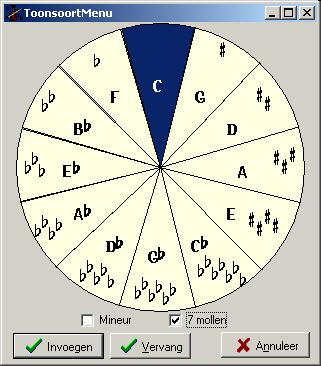Key menu
You will see the key menu after using the button ![]() or the keyboard shortcut <shift-F9>.
or the keyboard shortcut <shift-F9>.
On the displayed circle of fifths the current key signature is preselected.
In the key dialog, use the mouse or arrows to select what the new key should be and press [insert] (to change key at the cursor position) or [replace] (to replace the existing key (far) before the cursor position).
Note: Selecting a new key is not the same as transposition!
The check box for [minor] shows minor keys to choose from instead of major keys. For more information, see also theory.
The 7 flats check box shows the enharmonic exchanged (major) keys of Db, Gb, and Cb instead of C#, E# and B (or in the case of minor Bbm, Ebm and Abm instead of A#m, D#m and G#m)