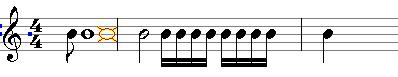Insert mode
Editing in Insert mode will add new notes in between existing notes. Add (or delete) notes in the middle of a bar will have effect on all bars thereafter, so be prepared to make sure that your edits together result in correct notes: delete a quarter note and replace with a triad of eights is fine since the duration is the same.
On the toolbar you can choose between insert mode and overstrike mode (the default setting) with the button ![]() When pressed, the insert mode wil be active. Insertion doesn't take barlines into account, and you can insert or delete any note without considering the rest of the score. If you know what you're planning, it shouldn't be a problem; an 'impossible' change followed by a second change that fixes the problem is sometimes the only way to get your desired result.
When pressed, the insert mode wil be active. Insertion doesn't take barlines into account, and you can insert or delete any note without considering the rest of the score. If you know what you're planning, it shouldn't be a problem; an 'impossible' change followed by a second change that fixes the problem is sometimes the only way to get your desired result.
Inserting an 1/8th note gives
Note that all notes advance to subsequent measures.
Inserting a 1/1 note results in:
After this, it becomes impossible for MusiCAD to set the barlines correctly in a score (after all, there is now an 1/8 note too much in the first measure). Until something happens, barlines will start from this point in a score become a mess. By shortening the duration of the just inserted whole note to 7/8 (<F7>, <F6> <F6>) the measure is healthy again.
Insert-mode was the default (and only) edit mode for all versions prior to MusiCAD 3 build 594.
Insert mode is active when the button ![]() is depressed on the buttonbar.
is depressed on the buttonbar.
Any note, whether entered by mouse, keyboard, MIDI buttons or menu is inserted at the cursor position. Insertion in a multi-voice score could thus lead to all kind of problems as the parts would not necessarily line up in time anymore, resulting in a messy display, and troubles in editing. However, sometimes insert-mode is just necessary to get things done correctly/easily.
Overstrike mode is most of the time easier to use, especially when arranging scores or altering melodies.