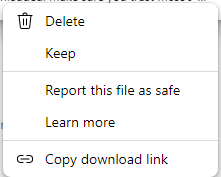FAQ - Installation/Suspicious
- Windows warns me when downloading that the downloaded file may be dangerous. Is that correct?
- What is not verified/verifyable by Windows is considered potentially dangerous by Windows. Unknown makes unloved. In this case you can safely ignore these warnings.
- Click 'Show more' in the warning, and then 'Keep anyway'
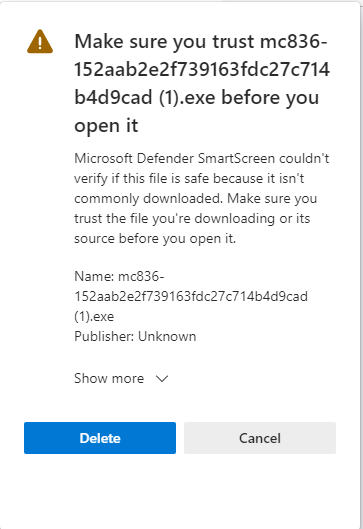
- The download file is then released for execution: 'Open file'. Then Windows asks whether you really want a program to be installed. So yes...
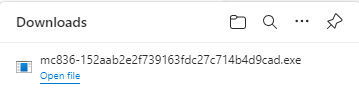
- One last hurdle to go before the installation can be started. Windows UAC (User Account Control) also wants to be reassured. After 'Yes' the MusiCAD installation can start.
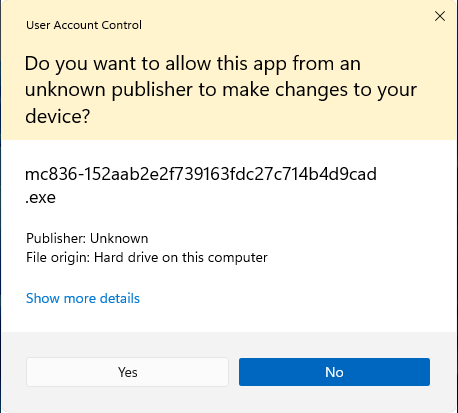
- When downloading the latest (beta) version of MusiCAD, I receive a message that the download may be unreliable... What should I do with that?
- Ignore...
- It takes a while before Google/Microsoft/Virus scanners mark a new version as sufficiently reliable. You can therefore simply ignore the message.
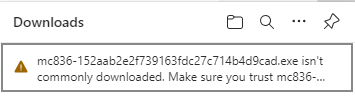
- Click on ••• for the extra menu items and choose 'Keep' to continue