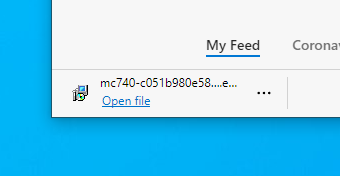FAQ - Installation/Download
- I have completed the download form and registered on the website. I did receive an email for the registration, but not for the download (tried twice). Can you help me?
- After clicking on the download link in the email, the installation file will be downloaded. Depending on the Windows version and email program, (several) warnings will be given that you can ignore in this case.
- There will be no second email...
- Depending on the browser used and your own preferences, the file will be located somewhere on your own computer, usually in a folder such as "My Downloads" or "downloads". Double-clicking the file starts the installer.
- The file is named like: mc860-c00f7f6956985a549516006cdc1bdc8.exe
- In Windows 10 with the Edge browser it looks like this: