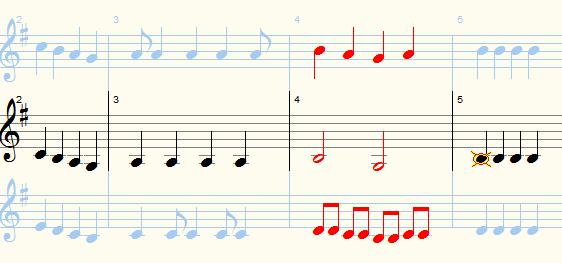Delete bar
If you want to delete a bar in the middle of a tune, you have to make sure that the selected bar is removed from all parts.
To select a bar use <ctrl-shift![]() > (in this case bar 4 of the second part) and use <shift
> (in this case bar 4 of the second part) and use <shift![]() > to extend the selection to the other parts. Use <delete> to remove the bar from the score.
> to extend the selection to the other parts. Use <delete> to remove the bar from the score.
Selection using the mouse is also possible.