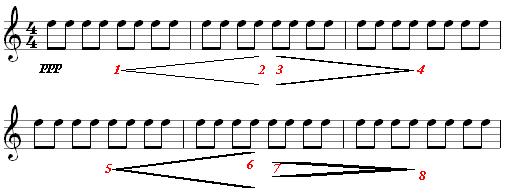Crescendo
Crescendo, Italian for 'get louder' is either indicated by the literal text crescendo (bold, italic letter with serif like 'Times Roman') or by a < - sign. The size and position of crescendo, decrescendo/diminuendo signs can be precisely determined by sliding the targets to the desired position. You enter these characters with the line menu.
If no selection was made, the sign is placed below the measure. If a block was selected, the sign will be placed below the selected block.
You can adjust the opening width with <ctrl+> resp.<ctrl -> if the cursor on the object handle is not at the tip (6 and 7)
The thickness of the wedge lines can be set at the tip with <ctrl+> resp. <ctrl -> (happened at 5 and 8)
During playback, crescendi and decrescendi are audible provided dynamics is heard and in playback cresc. and decresc. an appropriate volume change is specified.