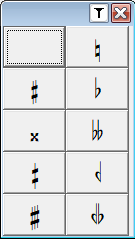Accidental menu
Using the accidental menu ![]() on the buttonbar or <alt-F11> you can modify notes to have:
on the buttonbar or <alt-F11> you can modify notes to have:
| no sharps/flats or whatever. | normal note |
| flat | one semitone lower |
| sharp | one semitone higher |
| natural | original tuning - either a semitone higher or lower than without natural |
| double sharp | a semitone higher than the already sharpened tone |
| double flat | a semitone higher than the already flattened tone |
| half sharp | a quartertone higher (for use in quartertone scales such as maqams) |
| half flat | a quartertone lower (for use in quartertone scales such as maqams) |
| three quartertones higher (for use in quartertone scales such as maqams) | |
| three quartertones lower (for use in quartertone scales such as maqams) |