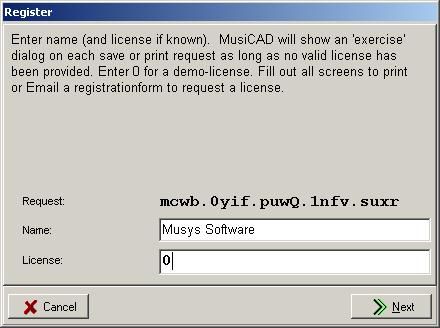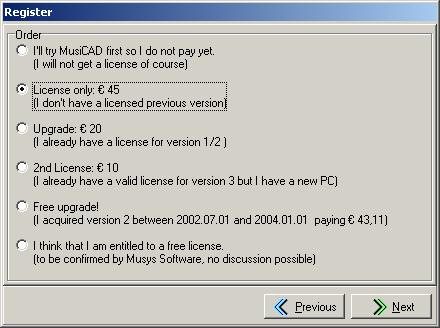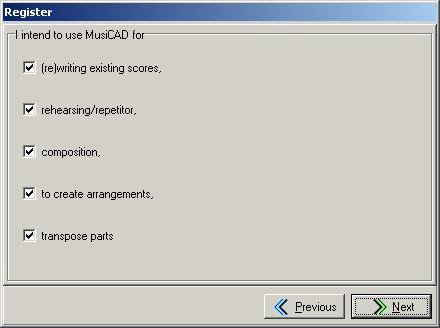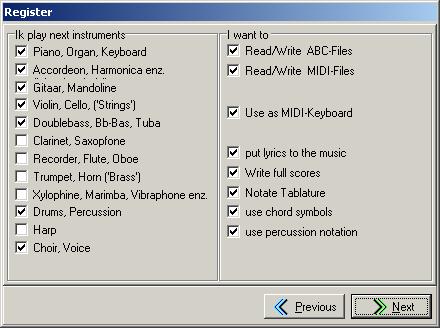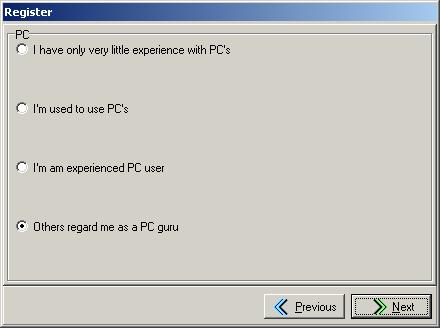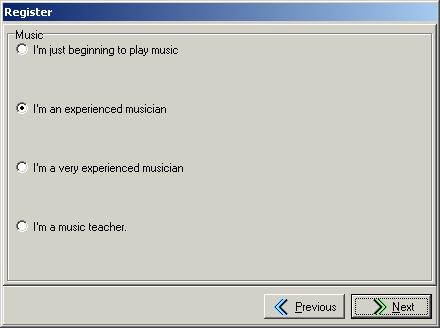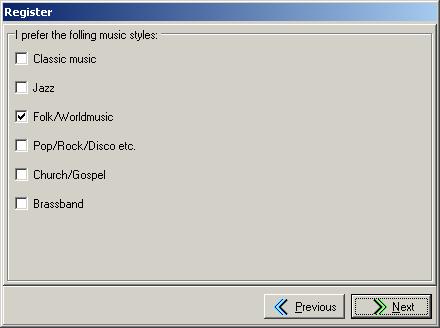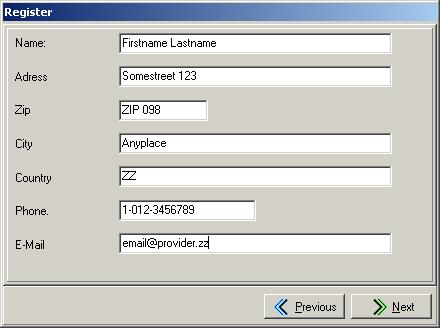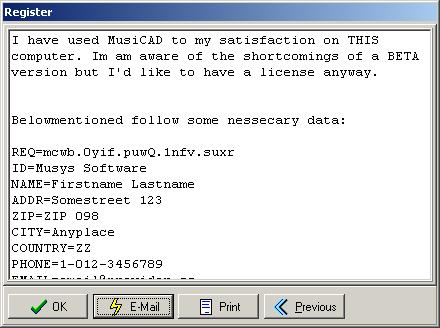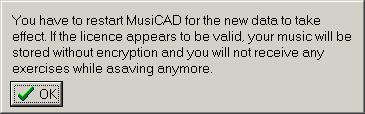Registration form
You need to complete the registration form in order to use MusiCAD in either evaluation mode or when applying for a license.
The first time you will meet the registration form is during installation. If you did not complete the registration form screens at installation time, you should do before actually using MusiCAD. The registration form is opened using [Help|Registration].
A valid license will remove the limitations of your evaluation-copy. If you want to use MusiCAD in evaluation mode it is also necessary to complete
the registration form, but you may skip the e-mail button in the last screen. Please note that name, license and e-mail address are essential.
Other questions may be skipped, but please do provide us with enough details to make sure that a financial transaction (if any) can be linked to your registration.
The first screen lets you enter your license key if you have bought one. Either you supply the valid license for your computer or a zero-license ( 0 ) which leaves your copy unregistered (but working). A registration-name is mandatory as it is part of the licensing-scheme, even in evaluation mode.
Please note that a license that was generated for another computer and/or name will definitely not work!
Make a selection of your paying options.. (REQUIRED!)
To help us focus on the most used parts of the software, please select you areas of interest (NOT required)
If we know which instruments you are playing, we can pay attention to instrument specific features. (NOT required)
If we know your PC-skills, we can pay attention to more or less advanced PC-features. (NOT required)
If we know our customers average music-skills, we can pay attention to more or less advanced music-features. (NOT required)
If we know most preferred music styles, we can pay attention to style-specific features. (NOT required)
If we know who you are we may take contact if necessary, and perhaps more important, make sure that payment can be linked to your registration correctly, and make sure that you get your discount whenever you need another license or upgrade. Please use the same e-mail address during registration and payment.
Preview data that will be sent to Musys Software (no more, no less).
After completion just push the E-mail/send button and your registration form will be delivered to our website.
Restart MusiCAD if you entered your license-key.
If your computer isn't connected to the Internet you have a few other options:
- copy the file REGFORM.TXT as it was saved in "My Documents" to another computer using an USB-stick, and e-mail REGFORM.TXT as an attachment.
- write down REQ and ID and send us an e-mail
- As a last resort print the form and send it to us by physical mail.
Always make VERY sure that the request code belongs to the computer you'll be using MusiCAD with!