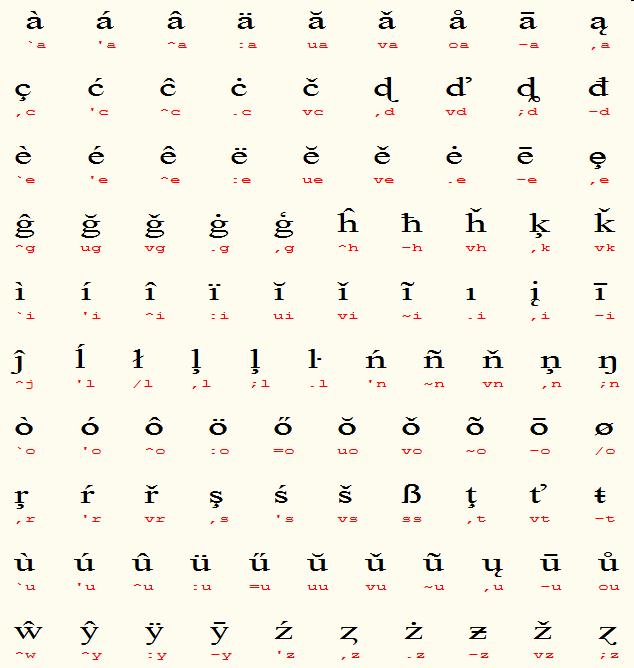Diacritics
You can enter and use diacritics in lyrics and headings (such as dots, accents, etc. on a letter) in different ways.
- alt-key combinations (e.g. <alt-0235> for ë)
- key sequence
- copy/paste from another text
From version 4.0, MusiCAD takes advantage of Unicode by encoding all 'strange' characters (from the table above and countless others also in other alphabets) into Unicode/UTF8. Cutting and pasting from other windows is therefore also a very useful option.
An alternative - much easier to remember - way to enter foreign characters is to use a 'key sequence' like \:e - <\> (indicates that a sequence of keys follows), <:> (to indicate that dots must be placed on a character and <e> (the letter those dots must be placed on). In this way you can also enter a large number of characters that do not occur in the usual character set.
| ' | aigu/acute | \'a | á |
| ` | grave | \`a | à |
| : | diaeresis/dieresis/umlaut | \:a | ä |
| ^ | circumflex | \^a | â |
| - | macron/bar | \-a | ā |
| O | ring | \oa | å |
| , | cedilla | \,a | ą |
| u | breve | \ua | ă |
| v | hacek/caron | \va | ǎ |
| / | slash | \/o | ø |
| E | ligature | \EA | Æ |
Not all special characters can be 'captured' in an easy to remember key sequence. Greek, Cyrillic and other alphabets will have to be entered using cut and paste, a special keyboard, or an alt key combination (or set your keyboard to greek/cyrillic).
Below you see an overview of diacritics and how to easily enter them.
MusiCAD ultimately encodes all non-ascii characters (everything that isn't on your keyboard).
For example, the Greek µ -unicode character U+03BC or with Utf8: CEBC - is stored in files in its decimal representation: \206\188. It is possible to enter these types of characters in this way, but cutting and pasting makes it much easier. In order for the characters to be visible, they must be present in the font used. Not all fonts support all unicode characters, some fonts contain only the characters from code page 1252.
Safe fonts include Arial, Times New Roman, Courier New, and Tahoma