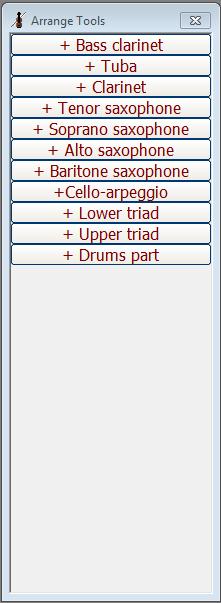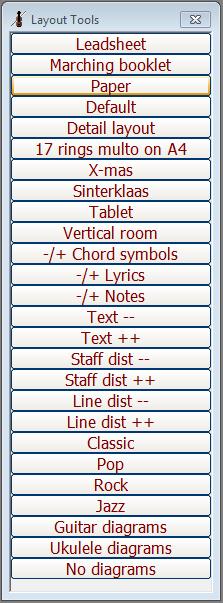Toolbox: Difference between revisions
No edit summary |
No edit summary |
||
| Line 14: | Line 14: | ||
* [[tools button]] | * [[tools button]] | ||
* [[play list]] | * [[play list]] | ||
{{NavFiles}} | {{NavFiles}} | ||
[[nl:Gereedschapskist]] | [[nl:Gereedschapskist]] | ||
Latest revision as of 18:32, 14 April 2024
A toolbox is a special variant of a play-list containing easily accessible formatting and/or part modification tools and becomes available using <F9> or the toolbox-button ![]() .
.
Each button references a template file that handles arranging functionality or might change the layout. With just one click you can trigger a template than can execute a sequence of commands that would otherwise require a bunch of of keys and/or mouse clicks.
Right-click on the toolbox to get its context-menu for modifying the toolbox contents (add/remove/change buttons etc).
Right-click on the toolbox-button itself ![]() enables you to to select a specific toolbox.
enables you to to select a specific toolbox.
See also