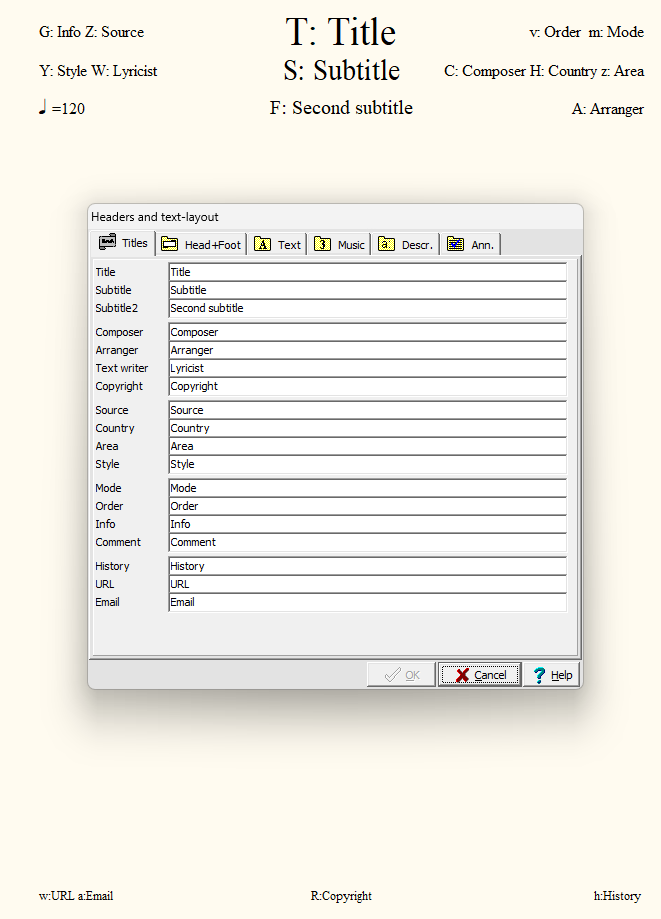Titles dialog: Difference between revisions
No edit summary |
No edit summary |
||
| Line 1: | Line 1: | ||
[[File:Titles dialog.png|titles dialog]] | [[File:Titles dialog.png|titles dialog]] | ||
Using the '''titles dialog''' | Using the '''titles dialog''' (shortcut {{key|F7}}) you define [[title]], [[sub title|sub title(s)]], [[composer]], [[arranger]], [[lyricist]], origin, style and other information about the current melody. | ||
By default, titles will be displayed like as above. | By default, titles will be displayed like as above. | ||
Latest revision as of 19:44, 24 March 2024
Using the titles dialog (shortcut <F7>) you define title, sub title(s), composer, arranger, lyricist, origin, style and other information about the current melody.
By default, titles will be displayed like as above.
The position on the page where the information supplied here will be displayed and how is a different story, that is reigned through macros within header and footer.
As long as you separate information and formatting details it is easy to get a uniform layout by using (self created) layout templates.