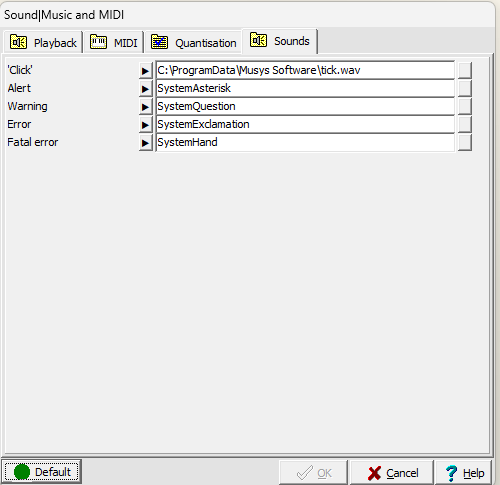Sounds dialog: Difference between revisions
No edit summary |
No edit summary |
||
| Line 3: | Line 3: | ||
All non-midi sounds emitted by MusiCAD may be overridden from their windows default. | All non-midi sounds emitted by MusiCAD may be overridden from their windows default. | ||
Pre-installed possibilities are | |||
* SystemDefault | * SystemDefault | ||
* SystemAsterisk | |||
* SystemQuestion | * SystemQuestion | ||
* SystemExlamation | |||
* SystemHand | * SystemHand | ||
Any explicit wav-file is selectable by means of the button right from the edit bar. | |||
Depending on the Windows-version | |||
== See also == | == See also == | ||
Latest revision as of 14:11, 16 July 2023
All non-midi sounds emitted by MusiCAD may be overridden from their windows default.
Pre-installed possibilities are
- SystemDefault
- SystemAsterisk
- SystemQuestion
- SystemExlamation
- SystemHand
Any explicit wav-file is selectable by means of the button right from the edit bar.
Depending on the Windows-version