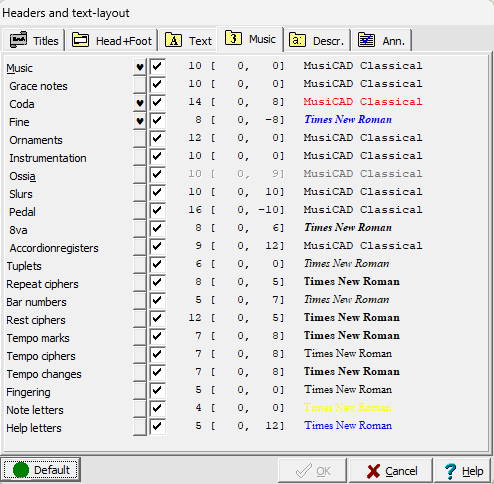Music text layout dialog: Difference between revisions
No edit summary |
No edit summary |
||
| Line 1: | Line 1: | ||
[[File:Dialog-Layout-Music-en.png|Music text layout dialog]] | [[File:Dialog-Layout-Music-en.png|Music text layout dialog]] | ||
Using the '''music text layout dialog''' you can further fine-tune the layout [[text_details_dialog|details]] by changing fonts, positions and sizes for various display-items. | Using the '''music text layout dialog''' you can further fine-tune the layout [[text_details_dialog|details]] by changing fonts, positions and sizes for various display-items. | ||
To hide 'texts' from display without the need for altering the music simply remove the tickmark for the corresponding text style. | |||
Settings from the music-layout-dialog are used in [[templates]] for easy re-use. | |||
[[nl:Vormgeving]] | [[nl:Vormgeving]] | ||
Latest revision as of 11:13, 8 March 2024
Using the music text layout dialog you can further fine-tune the layout details by changing fonts, positions and sizes for various display-items.
To hide 'texts' from display without the need for altering the music simply remove the tickmark for the corresponding text style.
Settings from the music-layout-dialog are used in templates for easy re-use.