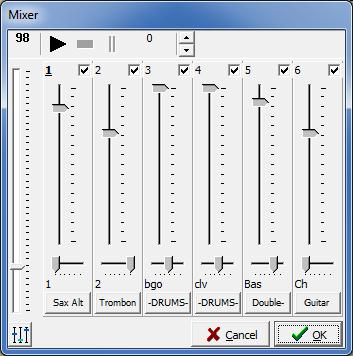Mixer
The mixer is the easiest way to adjust volumes for the various parts while listening to the result. When you press [Ok], modifications will be saved. The first fader sets the tempo.
Each voice can be disabled/enabled for playback using the corresponding check box.
The horizontal sliders provide panning/balance: the 'position' of a voice within a stereo setup.
The voice instrumentation can be changed using the instrument button
On top of the mixer you'll find start/pause/stop buttons as well as a MIDI-fine-tuning-knob to accommodate a possible out-of-tune instrument in playing along. This way you can alter the A4 tuning from the usual 440Hz.
The blue mixer-button on the bottom takes you to the windows mixer where you should make sure that the MIDI-volume is non-zero.
Another place where you can set audio levels is the score-dialog