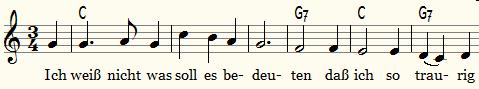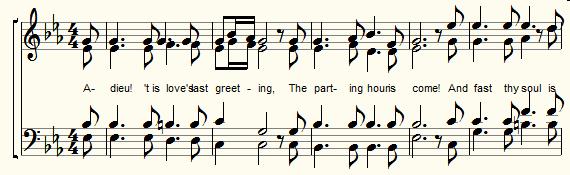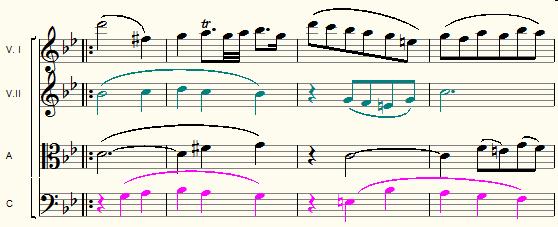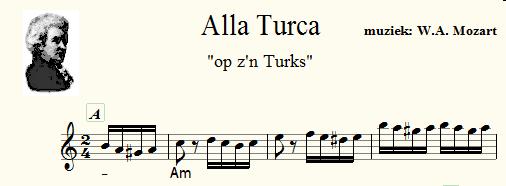How to write music notes
Today it is not difficult to write music notes using a computer. All you need is a computer (an old one will do) and some note writing program aka score editor or music notation software.
Whether you need a simple lead sheet, some 4 line choral score or something much more complex (up to 32 voices), it is possible using MusiCAD.
You can even get fancy by adding colors:
or pictures:
Writing your own notes is especially useful if you want to play music that is not commercially available for your instrument.
Just write (part of) the notes from an original score (or import abc, xml or midi file)
Now, listen to what you've written (probably correct some mistakes) print your score as you prefer (dense or sparse, small or big, change key, clef or octave) and start playing the piece of music you've always wanted to.
Get your free download and get started in minutes.
See also
arent@gandalf:~$