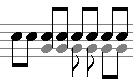Double cluster: Difference between revisions
(Created page with "File:dubbelcluster.jpg To notate a cluster of chords as two clusters (as on the 4th beat above) do the following: * Add extra note heads (secondary notes) to existing notes with {{key|insert}} (can also be done using chord mode) * Untie the added secondary note with {{key|<nowiki>'</nowiki>}}; or the {{button|untie}} button from the note properties menu (File:dubbelcluster2.jpg ) from the buttonbar. * reverse stem direction with {...") |
No edit summary |
||
| Line 3: | Line 3: | ||
To notate a cluster of [[chords]] as two [[clusters]] (as on the 4th beat above) do the following: | To notate a cluster of [[chords]] as two [[clusters]] (as on the 4th beat above) do the following: | ||
* Add extra note heads ([[secondary note]]s) to existing notes with {{key|insert}} (can also be done using [[chord mode]]) | * Add extra note heads ([[secondary note]]s) to existing notes with {{key|insert}} (can also be done using [[chord mode]]) | ||
* Untie the added [[secondary note]] with {{key|<nowiki>'</nowiki>}}; or the {{button| | * Untie the added [[secondary note]] with {{key|<nowiki>'</nowiki>}}; or the {{button|de-cluster}} button from the [[note properties menu]] ([[File:dubbelcluster2.jpg]] ) from the [[buttonbar]]. | ||
* reverse [[stem direction]] with {{arrowup|ctrl-}} / {{arrowdown|ctrl-}} | * reverse [[stem direction]] with {{arrowup|ctrl-}} / {{arrowdown|ctrl-}} | ||
* connect the single notes with [[flag]]s to form a new cluster with {{key|,}} or {{button| | * connect the single notes with [[flag]]s to form a new cluster with {{key|,}} or {{button|cluster}} in the note attributes menu. | ||
A completely different way of achieving more or less the same thing is through a [[new part dialog|new part]]. By notating both parts (with different [[stem direction]]) on one staff using the [[score overview]] you can more or less get the same thing done. If (as in four-part choral music in two staves) the two parts are independent, that is probably the clearest. | A completely different way of achieving more or less the same thing is through a [[new part dialog|new part]]. By notating both parts (with different [[stem direction]]) on one staff using the [[score overview]] you can more or less get the same thing done. If (as in four-part choral music in two staves) the two parts are independent, that is probably the clearest. | ||
Latest revision as of 19:16, 2 March 2023
To notate a cluster of chords as two clusters (as on the 4th beat above) do the following:
- Add extra note heads (secondary notes) to existing notes with <insert> (can also be done using chord mode)
- Untie the added secondary note with <'>; or the
 button from the note properties menu (
button from the note properties menu ( ) from the buttonbar.
) from the buttonbar. - reverse stem direction with <ctrl-
 > / <ctrl-
> / <ctrl- >
> - connect the single notes with flags to form a new cluster with <,> or
 in the note attributes menu.
in the note attributes menu.
A completely different way of achieving more or less the same thing is through a new part. By notating both parts (with different stem direction) on one staff using the score overview you can more or less get the same thing done. If (as in four-part choral music in two staves) the two parts are independent, that is probably the clearest.
See also
- clusters
- beams
- layout templates for working with four-part choral music.