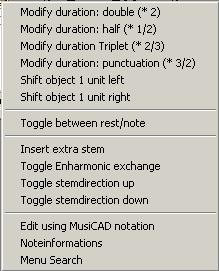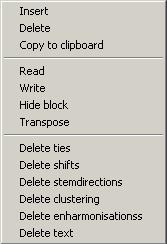Context menu
While in edit mode you can use right-click on any object to pop-up a context menu, which will supply different options varying on the cursor location.
Whenever a selection is active, right clicking provides a completely different menu that allows for cut and paste, transpose and several other selection-oriented operations.