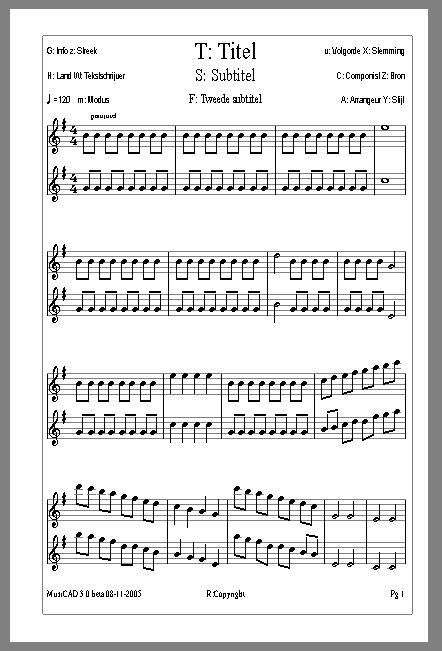Border margin
If you want to print a frame around every page you can uncheck under [Options|Page Layout|Page border].
Page borders are printed in the margin of the page, at the width/height specified in border margin.
For example, a page frame can be useful if you are going to cut your paper afterwards (printing on A4 size, but you only use part of it, e.g. for marching booklets etc.)